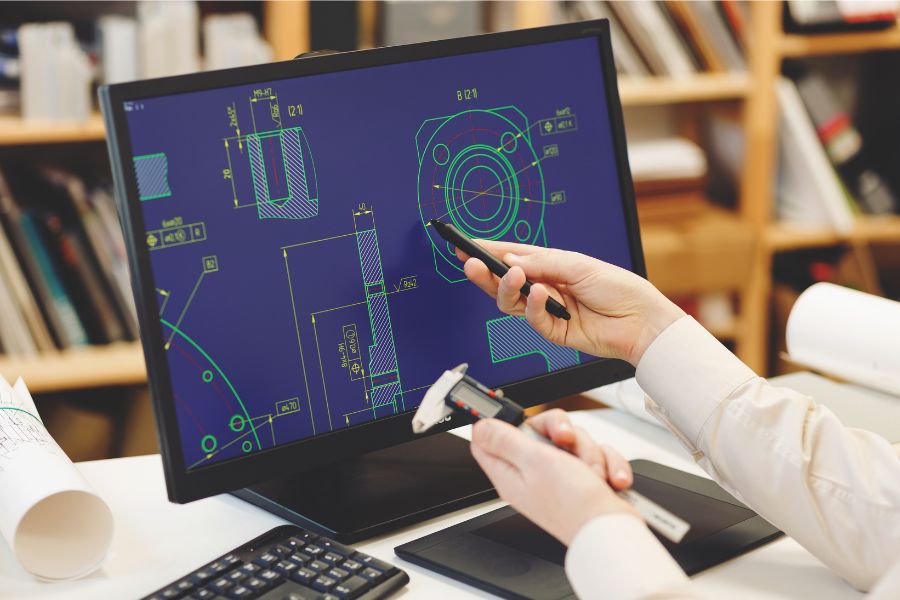As more and more businesses turn to digital solutions for their networking needs, it’s become increasingly important to understand the concept of a virtual local area network, or VLAN. Whether you’re just now diving into the world of virtual networks or have been in the game for years, having a good grasp of the basics is essential. In this article, we’ll provide an introduction to VLANs and discuss how they work, as well as some of their features and benefits. From understanding tagging and trunking protocols to taking advantage of virtually segmented networks, let’s dive into all that VLANs have to offer.
What is a VLAN?
A VLAN is a virtual local area network. VLANs are created by partitioning a physical network into logical segments, which can be used to segment traffic on a network. VLANs allow for more granular control of network traffic and can be used to create isolated networks.
VLANs are commonly used to segment networks by department, function, or location. For example, a company may have a VLAN for the accounting department and another VLAN for the sales department. This allows the company to keep its accounting data separate from its sales data. VLANs can also be used to segment a network by location. For example, a company with offices in different cities may have a VLAN for each office. This allows the company to keep its office data separate from its other data.
VLANs are often implemented using switches. When two switches are connected together, they can create a single logical switch that spans multiple physical switches. This allows for more flexibility in how the network is segmented.
What are the benefits of using a VLAN?
A VLAN can be very beneficial for organizations because it can help to keep sensitive data separate from other types of data on the network. It can also help to improve network performance and reduce costs by segmenting the network into smaller sections. Additionally, VLANs can provide better security for the network by isolating different types of traffic.
How do VLANs work?
A VLAN is a virtual local area network. VLANs allow you to segment your network into different logical networks. This means that you can have different broadcast domains and different security policies for each VLAN.
VLANs work by tagging packets with a VLAN ID. This ID is used to identify which packets belong to which VLAN. When a packet is received by a switch, the switch looks at the VLAN ID and forwards the packet to the correct port or ports.
You can configure VLANs manually or using DHCP snooping. DHCP snooping is a security feature that prevents malicious devices from spoofing DHCP requests and gaining access to your network.
How to set up a VLAN
If you’re looking to set up a VLAN, there are a few things you’ll need to do. First, you’ll need to choose a VLAN ID. This is typically a number between 1 and 4095. Once you’ve chosen an ID, you’ll need to assign it to each device that will be a part of the VLAN. You can do this manually or through your router’s web interface.
Once you’ve assigned a VLAN ID to each device, you’ll need to create a subnet for the VLAN. This is typically done by choosing a subnet mask and assigning it to the VLAN. For example, if you have a /24 network, you would use a 255.255.255.0 subnet mask.
Finally, you’ll need to add a default gateway to the VLAN so that devices can communicate with each other. The gateway is typically the IP address of your router.
With these steps complete, your VLAN should be up and running!
Troubleshooting VLANs
If you’re having trouble with your VLANs, there are a few things you can check. First, make sure that all of your devices are properly connected to the right ports on your switch. Second, check the switch’s configuration to make sure that it is set up correctly for the VLANs you’re using. Finally, if you’re still having trouble, you can try resetting the switch to its default settings and then reconfiguring it for your VLANs.
Conclusion
VLANs provide a cost-effective and secure way to organize and segment local networks, helping organizations increase their network security while reducing the costs associated with physical infrastructure. This guide has provided an overview of VLANs, including how they work and why you should consider deploying one in your organization. By understanding how VLANs can help protect your data from external threats as well as internal misuse, organizations can ensure that their networks remain secure and efficient for years to come.